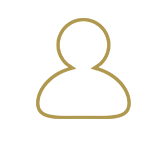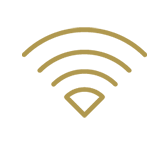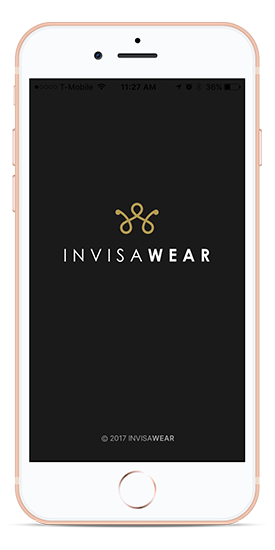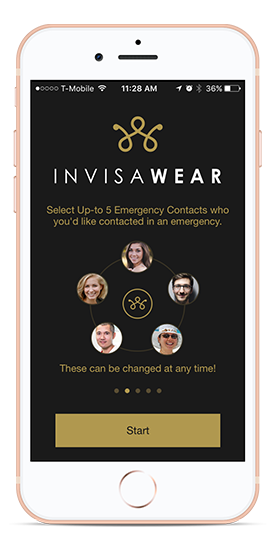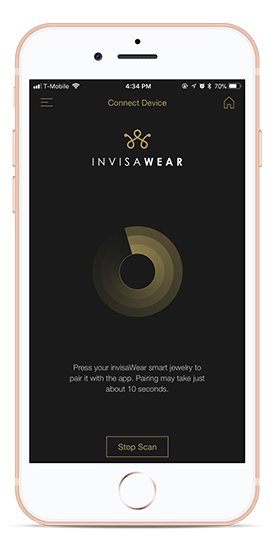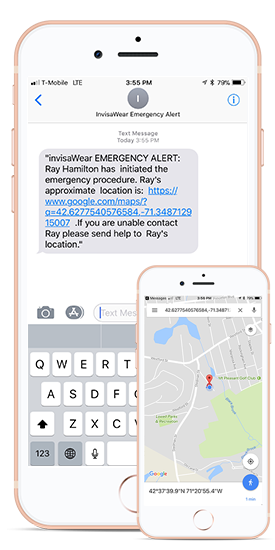24/7 Professional Monitoring by adt
With invisaWear, you get ADT SOS response plus added protection for only $11.99/month so you can worry less and live more, knowing you have:
A Safety Network of ADT Security Agents
Think of this as having a 'virtual companion' who is available 24 x 7 via phone or chat. They'll stay connected with you until you feel safe - like while you're walking home or to your ride, for example.
Live Video Call
Walking alone late at night? Have an ADT agent looking out for you via video using the invisaWear app. The agent can quickly get help to your location and provide the video to authorities if requested.
Chat
Discreetly reach out for help and we’ll message with you until you feel safe. Or, we'll get you help quickly if needed.
Activity Tracking
Invite ADT and emergency contacts to follow you via GPS for a set time. We’ll alert them and 911 if the timer expires and you don’t respond.
Voice Activation
Create a secret phrase that only you know. If you can't reach your phone or charm, say your phrase hands-free to alert ADT discreetly.
Self-Defense Classes
As a premium customer, you also get access to free virtual self defense classes hosted once a quarter!